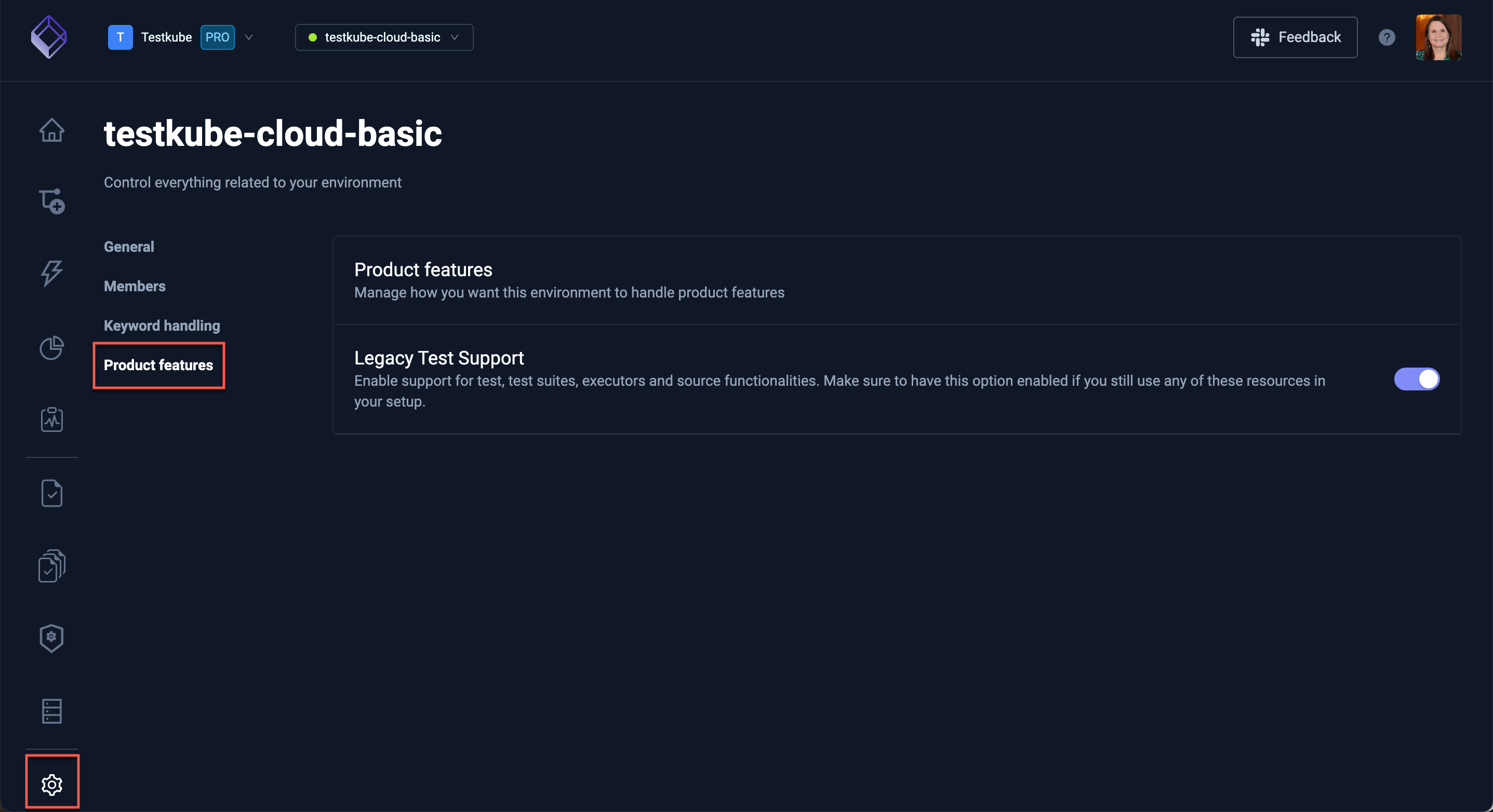Explore the Settings Dashboard
Control everything related to your environment in the Settings Dashboard.
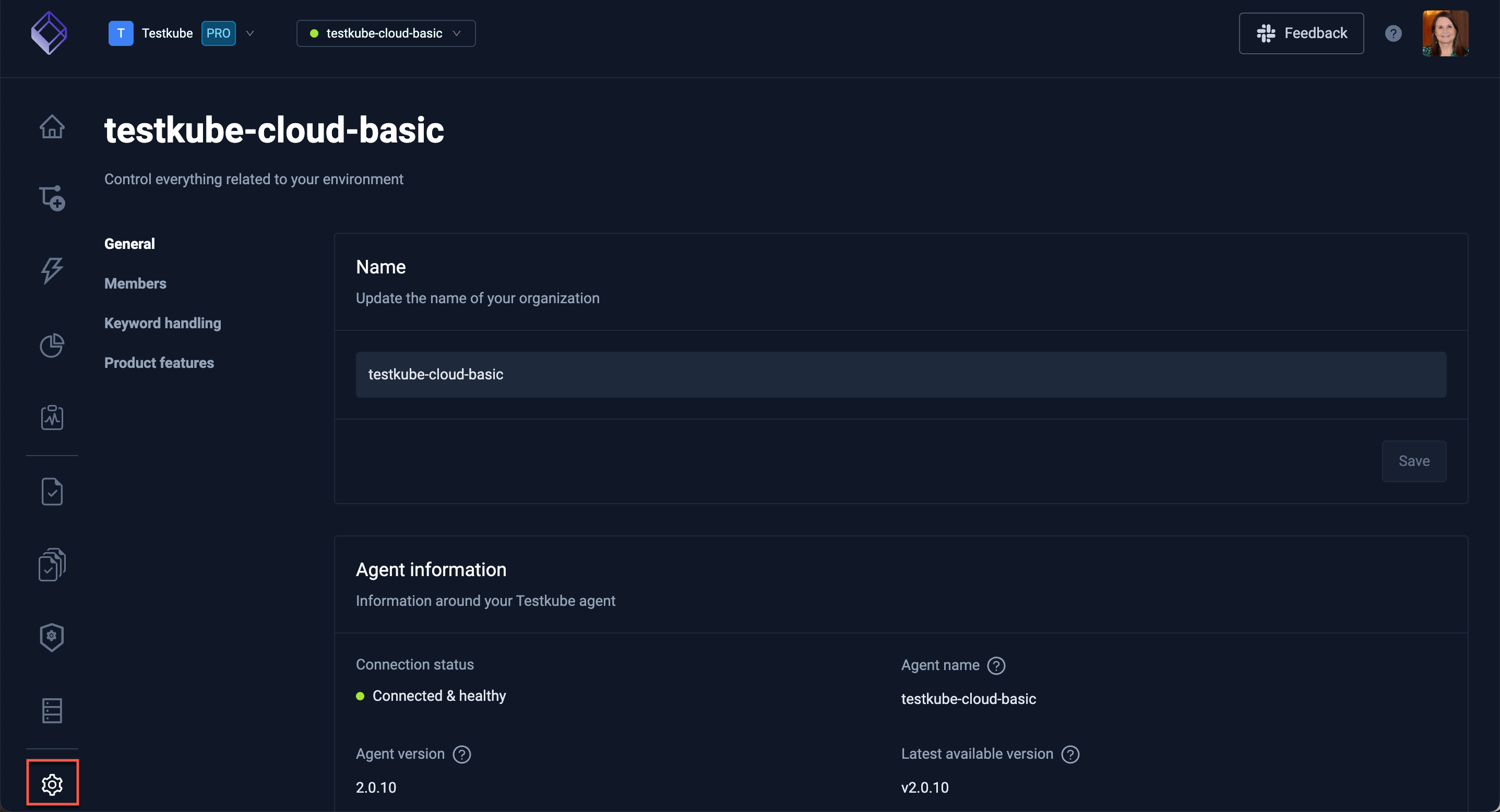
General Settings
Find the general settings for your environment on the General tab. You can also delete the environment here, but, be aware, this action cannot be undone.
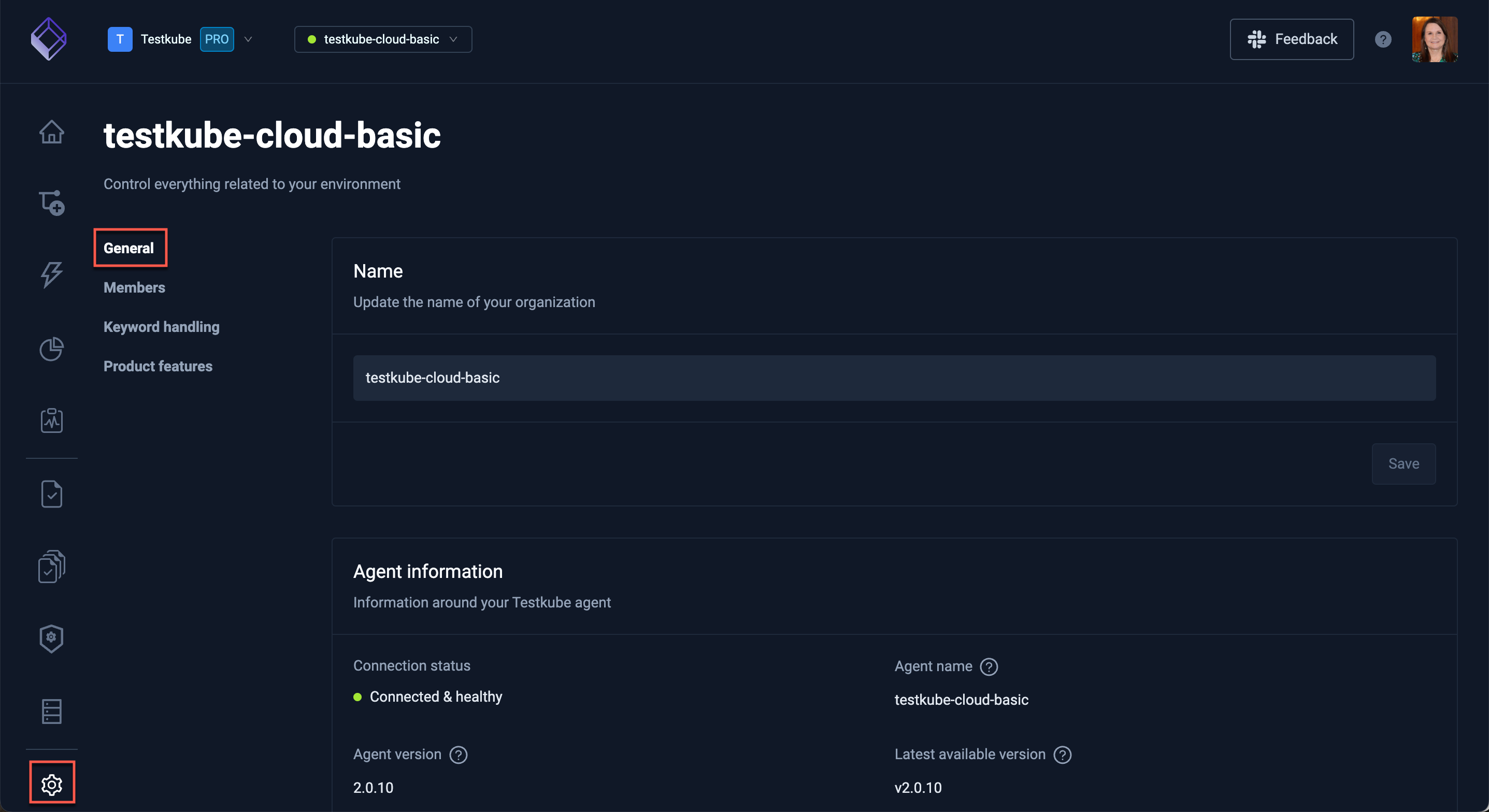
Members
See all members with access to the environment and add new members on the Members tab.
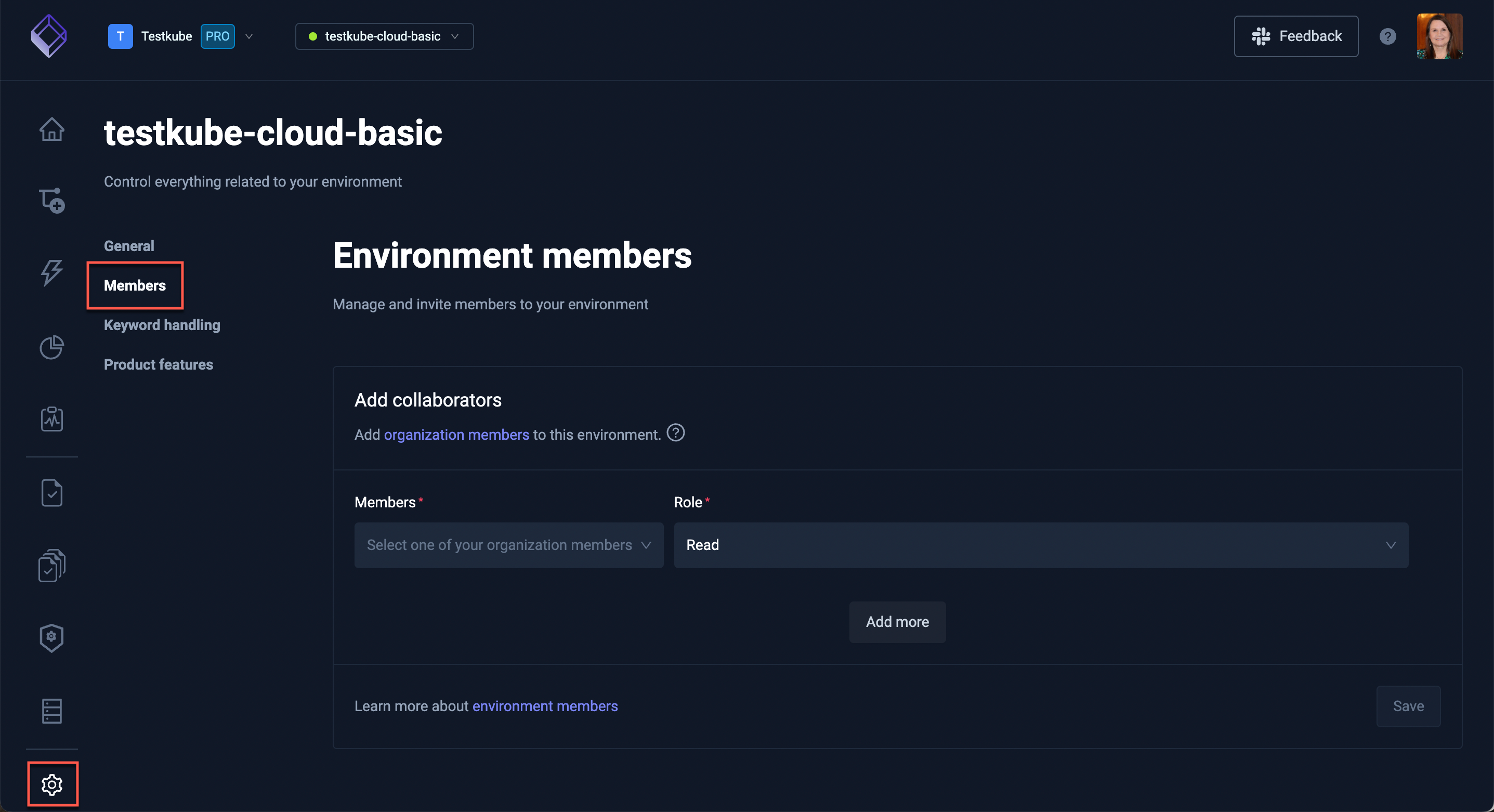
Keyword Highlighting
Define the keywords Testkube should highlight in the logs on the Keyword highlighting tab.
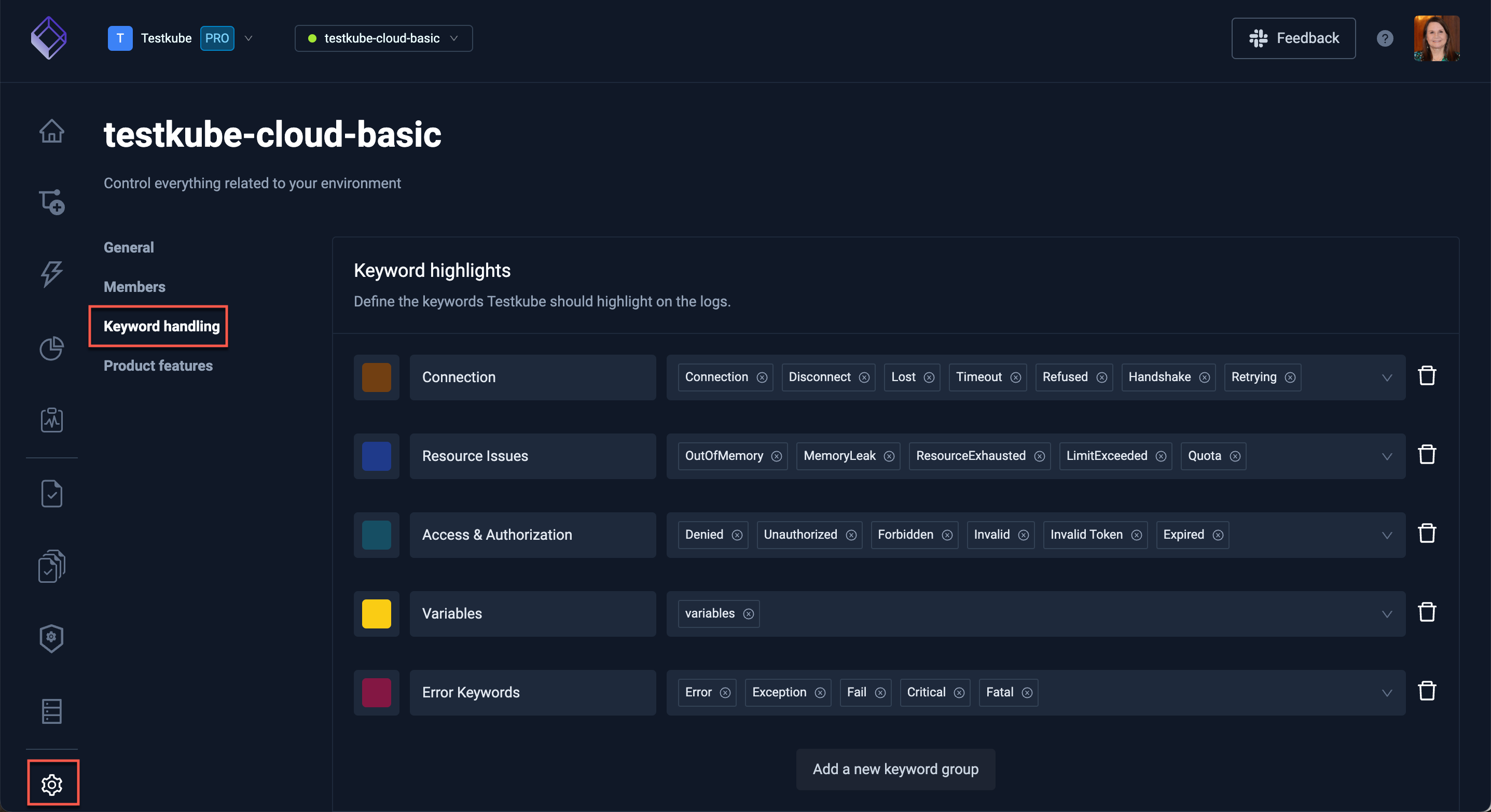
Product Features
Manage how you want this environment to handle available Testkube features on the Product Features tab.